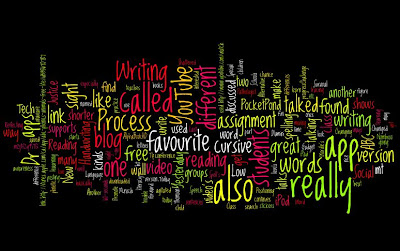newbie
Thursday 21 July 2011
Day 12
Today we all presented our Writing Process blogs to the class over Elluminate Live. I really enjoy using this program as an alternative to actually being in class. It would be great to be able to have class in my own home! I really enjoyed seeing and going through everyones blogs. there were a lot of great apps, websites, and gadgets that I would like to check out. I especially liked the Xtranormal clip that Catherine, Shelley and Paul made. My students would really like using this feature, and me too! A few people (including us) mentioned the Therabands and the Disc-o-sit. So many of my students would benefit from these and I would really like to try to get my school to get some in to try them out (even if I don't go back!). I liked the AT writing supports for students with disabilities, autism, hearing, vision and cerebral palsy that Mark, Angela and Stephanie had on the side of their blog. There is a Penfriend there for dyslexic students I would like to check out. I really liked how Krista and Julie focused on certain disabilities. I found the one on Autism and Executive Functioning really great as that is a lot of what I deal with with my students. The little video Barbara posted on What are LD's is really cute! I enjoyed the alternative keyboard suggestions on Elizabeth and Darlene's site, as well as the Spelling Bus, Spell That and Memory game apps. Helen and Sacha have what looks like a wealth of information on their blogs, so I can't wait to go through them. Well, that is all for me. I can't say enough how much I enjoyed this class and am glad my friend suggested it to me. I will definitly put these assistive technology tools to use! As well as get an iPod ;)
Wednesday 20 July 2011
Day 11
Here is a Wordle I did of my blog today.
I really enjoyed taking this course. I am really convinced on using the iPod and iPad in the classroom. I have found so many apps I can wait to try out with them, as well as other assistive technology like Kurzweil. I can't wait to get my iPod on my birthday! :)
I really enjoyed taking this course. I am really convinced on using the iPod and iPad in the classroom. I have found so many apps I can wait to try out with them, as well as other assistive technology like Kurzweil. I can't wait to get my iPod on my birthday! :)
Tuesday 19 July 2011
Day 10
Here are my Wordle's for each of the three speakers we had at the conference today :)
Dr. Pat Thomson - Changing Schools: Alternative Approaches That Promote Social Justice

Dr. Kevin Alderson - Reflecting on Shattered Glass: The Veneer of Social Justice for GLBT Students

Dr. S. Nombuso Dlamini - Where the New Meets the Old: Tearning Through New Special Encounters in Canada's Changed Urban Environments

Dr. Pat Thomson - Changing Schools: Alternative Approaches That Promote Social Justice

Dr. Kevin Alderson - Reflecting on Shattered Glass: The Veneer of Social Justice for GLBT Students

Dr. S. Nombuso Dlamini - Where the New Meets the Old: Tearning Through New Special Encounters in Canada's Changed Urban Environments

Monday 18 July 2011
Day 9
On the weekend I watched two YouTube video's on our Professor's blog. One was called Low Tech AT for Handwriting, and the other was called Pencil Grip, Positioning, and Handwriting. I especially liked the Low Tech AT video, as I was unaware just how many different tools there were. We have probably about 6 different kinds at our school. I also used my iPod to search for different YouTube video's for our Writing Process assignment. I found a few great ones, which I posted to our groups blog. I also found another Gadget that I like, you can see it at the top of my gadgets list, called Reading Tip of the Day. Yesterday, for our Writing Process assignment, I used my iPod yet another way. I recorded my Speech Language Pathologist friend talking about her job at LDANS and how they assist students who have trouble with writing. She talks about low, mid and high tech options. I will be posting it on our Writing Process blog page once I figure out how! I downloaded a free app called What's the Difference that I really like. You have to find the differences between two pictures that are almost identical. You can play a few different ways.
Survival – Find all five difference before time winds down. The first stage starts at 60-seconds, and the clock continues to get shorter and shorter as you progress
Challenge - See how many levels you can beat in 90-seconds
Practice - Un-timed practice (But where’s the fun in that?)
Thursday 14 July 2011
Day 8
Last night I was browsing on YouTube and I came across this really nice video of a child named Gage. It basically shows how the use of an iPad helped him to find his voice. It is really worth watching. Here is the link :)
Today in class we went over The Writing Process and how we are going to make a blog in groups of all kinds of information, links, apps, technology, etc., of how to make the process easier for children. I am really looking forward to getting into this assignment.
Yesterday we discussed a little bit about the importance of cursive writing and whether or not it was important to learn. People have mixed feelings about this, but I do feel students should be aable to cursive write their name. I found an app called ABC Cursive that shows the proper way to write cursive letters. The app gets you to draw right on the screen, tracing a letter twice, and then moving on. I have the free version, but there is also an upgraded version.
Today in class we went over The Writing Process and how we are going to make a blog in groups of all kinds of information, links, apps, technology, etc., of how to make the process easier for children. I am really looking forward to getting into this assignment.
Yesterday we discussed a little bit about the importance of cursive writing and whether or not it was important to learn. People have mixed feelings about this, but I do feel students should be aable to cursive write their name. I found an app called ABC Cursive that shows the proper way to write cursive letters. The app gets you to draw right on the screen, tracing a letter twice, and then moving on. I have the free version, but there is also an upgraded version.
Wednesday 13 July 2011
Day 7
Today in class everyone had a chance to talk about their 3 favourite apps to support reading and literacy. I talked about TumbleBooksToGo - Munsch 6 pack ($5.99), which is a great app with animated talking picture books. the sentences are highlighted as they are being read. Here is the link that talks about the app.
![]() Another one I discussed was ABC Phonics Animals which is free. It focuses on alphabet phonetics, spelling, reading and sounds. There are a few games to supports phonetic leaarning, and well as prizes as you move up. Here is the link.http://itunes.apple.com/ca/app/abc-phonics-animals-free-lite/id335670787?mt=8
Another one I discussed was ABC Phonics Animals which is free. It focuses on alphabet phonetics, spelling, reading and sounds. There are a few games to supports phonetic leaarning, and well as prizes as you move up. Here is the link.http://itunes.apple.com/ca/app/abc-phonics-animals-free-lite/id335670787?mt=8
The third one I talked about was My Word wall. This is my favourite one for what I teach, and it is only .99. It teaches reading, writing, reinforces words families (my favourite part), and sight words (also my favourite). There are over 75 sight words, and a 'word wall' is saved so students can go and look at the words they have learned. There are also stickers as rewards. It supports phnetic awareness and sight word spelling.
![]()
http://itunes.apple.com/ca/app/my-word-wall/id437421121?mt=8
I also mentioned PocketPond which is a really great relaxing app for agitated students.
Some of the apps I am really interested in that other people talked about are Bobs Books (I have the lite version, but may get the full version), AlphaBookHD, Reading Log Kids, SmallTalkPhonemes, iwritewords, 3D Magic Words, and Miss Spell's Class (I like this one for myself!)
The third one I talked about was My Word wall. This is my favourite one for what I teach, and it is only .99. It teaches reading, writing, reinforces words families (my favourite part), and sight words (also my favourite). There are over 75 sight words, and a 'word wall' is saved so students can go and look at the words they have learned. There are also stickers as rewards. It supports phnetic awareness and sight word spelling.
http://itunes.apple.com/ca/app/my-word-wall/id437421121?mt=8
I also mentioned PocketPond which is a really great relaxing app for agitated students.
Here is the link to a YouTube video of PocketPond being used.
http://www.youtube.com/watch?v=mzjtfZy91TQSome of the apps I am really interested in that other people talked about are Bobs Books (I have the lite version, but may get the full version), AlphaBookHD, Reading Log Kids, SmallTalkPhonemes, iwritewords, 3D Magic Words, and Miss Spell's Class (I like this one for myself!)
Tuesday 12 July 2011
Day 6
On the weekend I watched the rest of the Ellumint Live recordings. I find seeing so many apps 'in action' extremely helpful, which is obviously the key. We get to 'test them out' so to speak before we buy them. I really like the Fluid 2 app. As i was watching it, I noticed in the discussion that someone mentioned the app Pockey Pond was very similar, and free. I downloaded it and love it! I find myself playing with it every once in awhile :) I can see how it would be very calming and engaging. I liked the reading a-z app, but have not been able to find it. perhaps I got the name wrong?I found the Proloquo2Go very cool as well. My favourite so far has to be Speech Tutor. Since I tech aa phonetics based reading programs, we have different mouth movements and names for them that we teach the students. We aalso use mirrors and mouth pictures to show these movements. This app would be very helpful in our program for the visual learners. I also enjoyed the Chronological Age Calculator and I downloaded it as we do testing on the students every year to ensure they are gaining skills and we are essentially doing our job. We always have to calculate their chronological age so this app would be really handy during our assessment week. I wanted to add something to my blog, and after much YouTube searching, I found how to do it. I have added a Library of the books I am currently reading or have read recently, or just really liked, so that others can take a look :)
Subscribe to:
Posts (Atom)